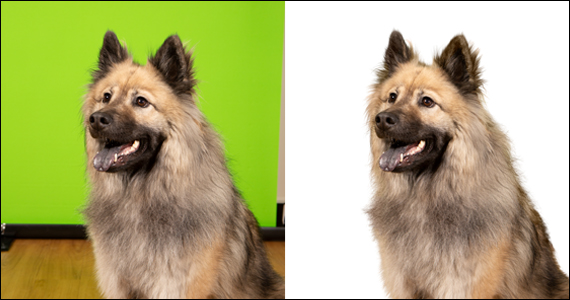Photoshop Image Masking Service
Get the full potential of your images with our Photoshop Image Masking Service. Achieve seamless cutouts, refine edges, and improve visual appeal. Transform your photos effortlessly with precision and quality.
Price starts @ $0.90 per photo



Fast Delivery
24/7 Support
100% Satisfaction
Clipping The Photos - Best for Image Masking &
Background Removal Services
Our premier Image Masking Service is your go-to solution for impeccable Image Masking and Background Removal Services. Elevate your visuals with precision and finesse as our skilled professionals expertly clip and isolate subjects, ensuring a seamless blend into any backdrop. Whether you're a photographer, e-commerce business, or content creator, our service guarantees stunning results. Enjoy crisp, clean images that make a lasting impression.
With quick turnaround times and competitive pricing, "Clipping The Photos" is committed to enhancing your visual content effortlessly. Say goodbye to distracting backgrounds and hello to professional, polished images that captivate your audience. Try our service today for a transformative visual experience!
Professional Image Masking Service
Welcome to the world of flawless imagery! If you're searching for a Professional Image Masking Service that can transform your photos into works of art, you've come to the right place. Our team of expert graphic designers is here to ensure that every detail in your images shines through, no matter how intricate or complex. Say goodbye to background distractions and hello to a captivating, professional look that will leave a lasting impression on your audience. Let's dive in and discover how our image masking service can elevate your visuals to the next level.
Our image masking service provides you with the creative freedom to place your subject against any backdrop you desire, seamlessly blending reality with imagination. The result? A powerful visual story that speaks volumes and conveys professionalism.
Ready to take your visuals to the next level? Let us be your partners in creating stunning, professional imagery that sets you apart from the competition. Whether you're looking to enhance your product catalog, revamp your website, or create eye-catching marketing materials, our Professional Image Masking Service is your secret weapon for achieving that polished, sophisticated look you've always wanted.
Experience the magic of image masking with us. Scroll down to explore our services and discover how we can bring your vision to life.

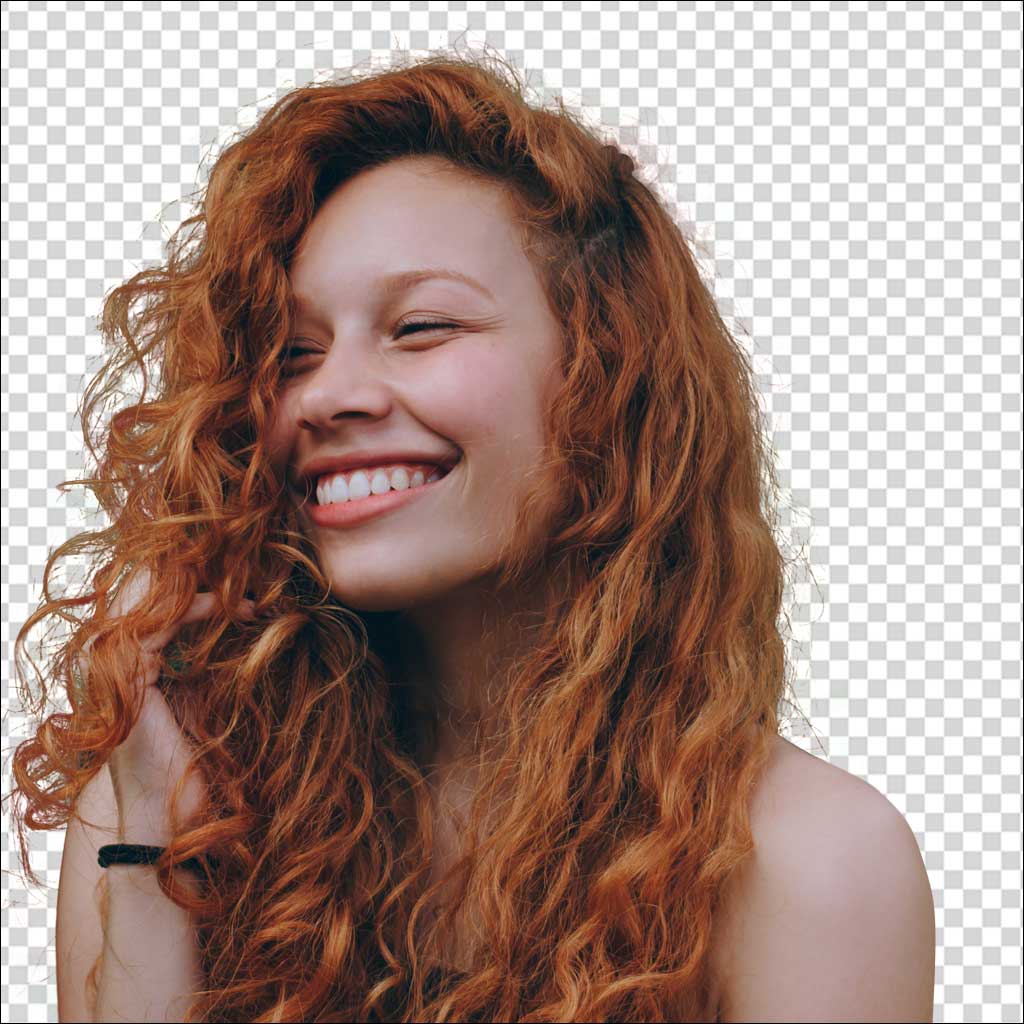
What Is Photoshop Image Masking Service?
Photoshop image masking is a technique used in Adobe Photoshop to separate and isolate specific portions or objects within an image. This process is often used in image editing and manipulation to achieve various effects or make selective adjustments to parts of an image. Image masking is particularly useful when dealing with complex subjects or backgrounds that are difficult to select using traditional selection tools like the Magic Wand or Lasso.
Image masking services are typically needed by individuals or businesses that work with digital images and require precise editing and manipulation of these images.
Join us as we embark on a journey to elevate your visual storytelling, enhance your brand, and leave a lasting impression. Discover how our meticulous craftsmanship and attention to detail can bring your images to life in ways you never thought possible. Let's turn your vision into a stunning reality, one pixel at a time.
Types of Image Masking Services We Provide
Photo masking is one of the most popular editing techniques in Photoshop to remove photo backgrounds. Layer masks allow you to conceal parts of an image by applying a different layer over the top. The process of applying this new layer uses an image or shape with no color or opacity, so it's perfect for covering up the areas you want to hide. There are different methods to achieve the targeted result. Our professional team is well trained with those methods to serve our valuable clients. Below we explain details about the photo masking methods.
Layer Mask
Layer masking is one of the most popular image background removal techniques in Photoshop. Layer masks allow you to conceal parts of an image by applying a different layer over the top. The process of applying this new layer uses an image or shape with no color or opacity, so it's perfect for covering up the areas you want to hide. We use this technique when editing portraits or models because it allows you to edit the person's hair selectively.
The main advantage of this layer masking is creating a separate layer and, later on, deciding you move it to another part of your image. Then you can easily remove the object without affecting the original image. This method is beneficial if you're using the selection as a layer mask, as we will do here. That's pretty much it.
Clipping Mask
A clipping mask is a feature in graphic design software that allows you to use the content of one layer to mask the content of another layer. It is a powerful tool for creating complex designs and composite images.
The basic idea of a clipping mask is that you use one layer as a mask to show only the parts of another layer that are inside the boundaries of the mask. For example, you can use a shape layer as a mask to show only the parts of an image layer that are inside the shape.
To create a clipping mask in Adobe Photoshop graphic design software, you start by placing the content you want to mask on one layer and the content you want to use as the mask on another layer. Then, you select the content layer and choose the option to create a clipping mask. This will create a link between the two layers, and the content layer will only be visible where it overlaps with the mask layer.
One of the advantages of using a clipping mask is that it allows you to make non-destructive edits to your design. For example, you can easily change the shape or position of the mask layer without affecting the content layer. You can also use multiple mask layers to create more complex designs.
Clipping masks are commonly used in graphic design for a variety of tasks, such as creating photo collages, adding text to images, and creating complex illustrations. They are an essential tool for any designer who wants to create professional-looking designs quickly and easily.
Green Screen Removal
We invite you to explore our virtual gateway to a world where your photos transcend ordinary boundaries and venture into the extraordinary. Green Screen Removal is the secret ingredient that unlocks the limitless potential of your images, enabling you to transport subjects to captivating backgrounds, create stunning composites, and infuse your photos with unparalleled creativity.
Whether you're a professional photographer seeking to craft breathtaking portraits, a graphic designer aiming for striking visuals, or simply an enthusiast eager to experiment with digital magic, you've arrived at the perfect destination. Green Screen Removal is the technique that empowers you to erase backgrounds effortlessly, allowing your subjects to shine against any backdrop you can imagine.
Our mission is to equip you with the knowledge, tools, and inspiration to harness the full potential of Green Screen Removal. From beginner-friendly tutorials to advanced tips and tricks, our website is your comprehensive resource for all things related to this transformative method. Delve into our vast collection of articles, video guides, and expert insights to master the art of Green Screen Removal and breathe life into your creative visions.
Join us on this exhilarating journey as we unveil the countless possibilities that Green Screen Removal offers for your photos. Embrace the extraordinary and redefine the way you tell visual stories – one pixel at a time!
Channel Mask
Alpha Channel Masking is a technique in which the mask's contrast is created by the use of alpha channels. This is similar to how masks are used in Photoshop. The advantage is that the masks are automatically created when the layer is created. By default, the layer's mask will be white, representing 100% of the pixel value. It is important to define the layer that is to be masked. Once this is done, one must create an alpha channel that will contain the mask.
An alpha channel, also known as a mask, is a grayscale image containing black and white pixels where black blocks out or hides part of the layer while white reveals it. Because alpha channels are grayscale images, it’s important to not confuse them with layer masks. Although both are grayscale images, the purpose of an alpha channel is to define transparency, whereas a layer mask defines transparency and also shapes.
Translucent object masking is a technique used in photoshop to isolate objects from an image. The technique involves the use of a semi-transparent overlay, typically created using multiple layers of semi-transparent plastic or glass. The final image is created by taking a photograph of the subject with the semi-transparent overlay in place, and then removing the overlay and processing the resulting image using Adobe Photoshop. The overlay may be removed by cutting it out and removing it from the scene before processing the image, or it may be removed digitally during post-processing.
The first step of creating a translucent object mask is to separate the objects from the background. This is done by using the Pen Tool or another drawing tool. The pen tool allows you to make precise selections of an image. A mask or matte is applied over the top of an image, revealing only the areas that are not covered by the mask. The result is a crisp image with objects appearing to be cut out from the background.
Mask Transparent Object
Translucent object masking is a technique used in photoshop to isolate objects from an image. The technique involves the use of a semi-transparent overlay, typically created using multiple layers of semi-transparent plastic or glass. The final image is created by taking a photograph of the subject with the semi-transparent overlay in place, and then removing the overlay and processing the resulting image using Adobe Photoshop. The overlay may be removed by cutting it out and removing it from the scene before processing the image, or it may be removed digitally during post-processing.
The first step of creating a translucent object mask is to separate the objects from the background. This is done by using the Pen Tool or another drawing tool. The pen tool allows you to make precise selections of an image. A mask or matte is applied over the top of an image, revealing only the areas that are not covered by the mask. The result is a crisp image with objects appearing to be cut out from the background.
Want to See Us in Action?
Try us FREE! up to 5 images to judge the quality of our work and the level of service we provide or get a quote for your current project.
The Essentials of Image Masking Techniques
Image masking is another popular technique to remove the background from images that have subjects with fuzzy edges, like hair fur, wool, sweater, furry carpets, blanket, etc. You can then replace the background with a different image. Usually, we use this technique when it's impossible to cut out the environment by using a clipping path. It is not necessary to remove the background from a whole image. You can also mask part of an image and keep the environment. Image masking is the combination of the selection tools and background eraser tools.
To do masking, we can follow different techniques for different types of images. Its actually depend upon the image nature. Usually, we can apply Layer Mask, Clipping Mask, Channel Mask and transparencey masking technique. All those techniques has different uses. Sometimes we need to appy the techniques combainly to get actual result.
Advantages of Image Masking
The benefits of photo masking are plentiful, but the most important is the ability to create amazing results in a short amount of time. You can eliminate backgrounds or replace them with your choice of color or texture, and at the same time leave the subject's face untouched. The adjustments are limited only by your imagination. Photo masking is especially very useful to create a conceptual design where we have to play with lots of layers and elements.
- Photo masking is a very quick way to edit photos
- You can use masking to add your own background and color
- Another benefit of photo masking is that it leaves the subject's face untouched
Why Choose Us for Image Masking Service?
When it comes to image masking, precision, quality, and reliability are paramount. At CLIPPING THE PHOTOS, we understand the significance of flawlessly edited images for your business or personal needs. Here's why you should choose us:
- Exceptional Quality
- Quick Turnaround
- Custom Solutions
- Competitive Pricing
- Data Security
- Client Satisfaction
- Hassle-Free Process
- Timely Support
- Guaranteed Results
We're so confident in our abilities that we offer a satisfaction guarantee. We'll make it right if you're not delighted with the results.
Don't compromise on the quality of your images. Choose CLIPPING THE PHOTOS for image masking services that elevate your visuals and make a lasting impression.
Ready to enhance your images? Contact us today for a free consultation and experience the difference firsthand.

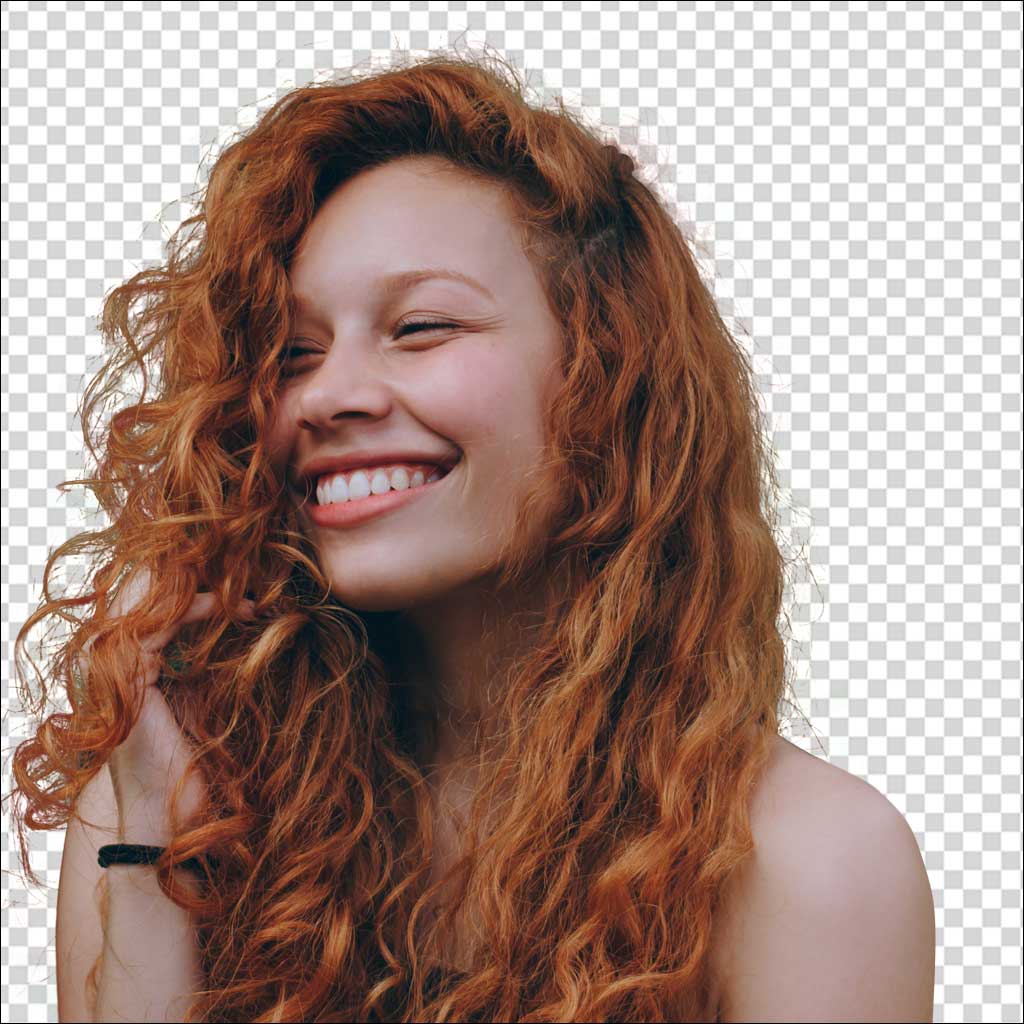
Our Working Process
We have a decade of experience in photoshop image masking service. We understand that you need a perfect and clean job because it's a business matter. Don't worry about having to wait for it. We are able to get it done soon. Before we present the result, we ensure that we take care and don't rush to complete the task, as we do not want to give false information and present a distorted picture.
There are different techniques to remove the background like a cutout, extract, and masking. To remove the image background, we will try out all the image masking techniques to achieve the accurate result. Our quality control team will take the final check to make sure all the images are ok to go. After that we deliver the project to our client.
This process is necessary to provide the best experience for the customer. We have been doing this job for a decade now and we have learned a lot from our experience. What will you do? You'll only need to provide a clear picture of your product and a clear instruction. We will do the rest.
Want To See Us In Action?
Try our FREE offer of up to 5 images to judge the quality of our work and the level of service we provide or get a quote for your current project.